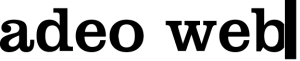Kickstart your career as a WEB Design Specialist!
WEB design (UX&UI) using Artificial Intelligence (AI) (22006130055)
Duration:
18 May - 23 July
Time:
8:00-16:00
Language:
English
Type:
Beginner Courses
Price:
From €89/month
Contact hours:
376 hours

Tools and languages
Future professions
About the course
Web design (UX / UI) is a prerequisite for page life. It is the presentation of information in a visual way in order to achieve the best user experience and to maximize its convenience and benefits. The web designer must ensure not only an attractive image of the website, informativeness, but also convenience – to combine the provided information, images and navigation: in other words, feel the user needs. Eye-pleasing and user-friendly website web design is definitely part of a successful image.
Modern web design involves several key elements: layout, color schemes, typography, navigation, and responsiveness. The layout determines how information is organized on the screen, while colors and fonts help express a brand’s identity and tone. Good navigation ensures users can easily find what they’re looking for, and responsiveness guarantees that a website works seamlessly on all devices—desktops, tablets, and smartphones.
Today’s web designers use tools like Figma, Adobe XD, Sketch, and technologies such as HTML, CSS, and JavaScriptto bring designs to life. They also collaborate closely with developers, marketers, and content creators to make sure a website is both beautiful and functional.
An essential part of web design is user experience (UX) and user interface (UI) design, which focus on how people interact with a site and how intuitive that experience feels. A great design doesn’t just attract visitors—it keeps them engaged, builds trust, and encourages action.
In essence, web design is where aesthetics meet strategy. It’s about understanding human behavior, communicating ideas effectively, and shaping digital spaces that leave lasting impressions in an increasingly connected world.
Employment opportunities
Programme
Lecturers
Our team of lecturers is a mixture of different IT specialists. Some, like superheroes 🦸, take Top positions in their companies during the day and respond to student calls in the evenings, while others work as freelancers, juggling between clients and students on a daily basis. But they are all 100% ready with the knowledge and experience to help you!🧑🎓
Edita Andrijauskaitė
UX/UI & Web Design Lecturer

Benas Kudirka
UX/UI & Web Design Lecturer

Study plan
Payment options
We offer so many different payout options and benefits that we have created a fee calculator for you to calculate your abilities yourself - just like in a bank. 💸
CodeAcademy Financing
- Pay by installments – 50 €/month
100% UZT funding
- Funding from the Employment Service allows retraining for those working and acquiring new competencies for those not working!

- Extracurricular scholarships can be awarded to studying students.
Pay when you get employed!
- Monthly fee – 10% of Net income, with the possibility of a payment holiday of up to 5 months.
Reviews
Frequently asked questions
We recommend using your personal computer, as some tasks have to be done at home and it is easier to work with equipment you are already used to. For those who do not have this opportunity, CodeAcademy provides a desktop computer for the training period. The most common practice is that students use their personal computers in lectures and additionally connect a monitor in the classroom.
All software and licenses required for training are provided to the students of the Academy FREE OF CHARGE.
The schedule of the courses is fixed, all lessons are conducted live, by professional CodeAcademy teachers, to whom you can ask questions during the lectures, check homework, get advice on future projects.
We use one of the most advanced and flexible pedagogical programs for research in the virtual space – Microsoft Teams. Along with Microsoft Teams, you will have free access to the Microsoft Office suite for one year.
Connections to the Study Environment are sent to students 5-3 working days before the start of the classes to the e-mail address specified in the agreement. mail.
Yes! We invite you to contact us by email karjera@codeacademy.lt
For open job positions, you can inquire by email karjera@codeacademy.lt. We will be happy to direct you to companies that are looking for specialists. *After receiving an offer, we cannot 100% guarantee that the company will hire you, as it very much depends on how you will represent yourself during the job interview.
Web design is the process of planning, creating, and maintaining websites. It combines visual design, user experience (UX), and technical knowledge to produce sites that are both attractive and functional. A good web design ensures visitors can easily navigate, find information, and interact with content smoothly—on any device or screen size.
Responsive web design ensures that a website automatically adapts its layout and elements to fit different screen sizes and devices. This means whether a user visits a site from a phone, tablet, or desktop, the experience remains consistent, user-friendly, and visually appealing.
Web design focuses on the look and feel of a website—its layout, colors, and user experience. Web development, on the other hand, deals with the coding and functionality that make the design come to life. In short: designers plan how a site looks, and developers build how it works.
UX focuses on how users interact with a website. A well-designed UX makes navigation easy, content clear, and actions straightforward. Good UX keeps visitors engaged longer, increases conversions, and builds trust in a brand—making it essential for any successful website.