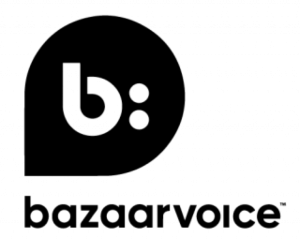General introduction to iOS, history, structure. Introduction to iOS development ecosystem, Xcode. Some core concepts like View Controllers, Interface Builder, MVC. Demo of building a simple app where all this is shown in practice.
Jaunesniojo Swift-iOS programuotojo ir dirbtinio intelekto (kompetencijų) programa pradedantiesiems užimtiems asmenims (223003056)
iOS – viena iš dviejų populiariausių mobiliųjų platformų pasaulyje. iOS programuotojai kuria programėles įrenginiams, palaikantiems iOS – „Apple“ operacinę sistemą. Šie įrenginiai sparčiai tobulėja ir užima vis didesnę rinkos dalį, todėl vartotojui patogių ir patrauklių iOS operacinės sistemos programėlių poreikis nuolatos auga. iOS platformos subtilybes išmanantis programuotojas gali darbuotis įmonėje arba kurti programėles savarankiškai. Modernios iOS platformos išmanymas ne tik suteikia specifinių žinių, bet ir sutvirtina bendruosius programavimo įgūdžius.
-
3554€Vidutinis iOS programuotojo atlyginimas Lietuvoje
-
94%iOS programuotojų Lietuvoje yra patenkinti savo darbu
-
87%Studentų sėkmingai pabaigia iOS kursą
Programa
Dėstytojai
Mūsų dėstytojų komanda – skirtingų IT specialistų mišinys. Vieni, kaip kokie superdidvyriai 🦸, dienomis
užima Top pozicijas savo įmonėse ir vakarais atsiliepia į studentų pagalbos šauksmus, kiti – dirba kaip freelancer’iai, kasdien žongliruodami tarp klientų bei studentų. Tačiau visi jie 100% pasiruošę žiniomis ir patirtimi padėti tau! 🧑🎓

Povilas Staškus
Lead iOS Engineer @Revel Systems

Arnas Šleivys
iOS Developer @Visma Lietuva

Aurelija Čygaitė
iOS Developer @Vinted

Ignas Pileckas
Senior iOS Developer @Podimo
Mokymosi aplinka
CodeAcademy mokymosi aplinka palengvina mokymosi procesą bei leidžia tau mokytis, kad ir kur būtum. 🌏 Paskaitos dėstytojų vedamos gyvai, o po jų – neribota prieiga prie visų paskaitų įrašų, medžiagos bei užduočių. 🙌

Programos kalendorius
Laikotarpis
gegužės 13 d. - gruodžio 17 d.
Laikas
18:00 – 22:00
Trukmė
504 kontaktinių valandų
Išsimokėjimo galimybės
Mes siūlome tiek skirtingų išsimokėjimo galimybių ir lengvatų, kad sukūrėme skaičiuoklę savo galimybes pasiskaičiuoti pačiam – visai kaip banke. 💸
CodeAcademy finansavimas
- Nuo 50 €/mėn.
100% Užimtumo Tarnybos finansavimas
- Užimtumo Tarnybos finansavimas leidžia persikvalifikuoti dirbantiems ir įgyti naujas kompetencijas nedirbantiems!

- Besimokantiems studentams gali būti skiriamos UžT stipendijos, Daugiau informacijos čia.
Mokėk po sėkmingo įsidarbinimo!
- Mėnesinis mokestis – 10% nuo Neto pajamų, su galimybe turėti mokėjimo atostogas iki 5 mėnesių.
Dažniausiai užduodami klausimai
iOS pažengusiųjų programa sukurta bendradarbiaujant su kibernetinio saugumo sprendimus kuriančia įmone Tesonet.
Laikui bėgant nuo intensyvesnio mokymosi klasėje pereinama į indvidualesnį mokymąsi su konsultacijomis, kai tiesioginių paskaitų mažėją, tačiau studentai kuria savo projektą, kurio užduotis pateikia Tesonet.
Taip pat, Tesonet steigia stipendijas labiausiai motyvuotiems studentams.