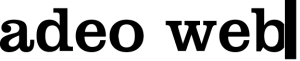- Requirements for technical documentation
Courses in English
DevOps with Artificial Intelligence (AI) (223003027)
A DevOps engineer is an information technology (IT) professional who works with software developers, system operators (SysOps) and other production IT staff to oversee code releases.
The role calls for someone who has the necessary hard and soft skills that are required to overcome the traditional barriers between software development, testing and operations teams.
-
2400€Average salary of a DevOps specialist in Lithuania
-
92%DevOps specialists in Lithuania are satisfied with their work
-
87%Students successfully complete the DevOps course
Programa
Programos kalendorius
Laikotarpis
29 July - 10 February
Laikas
18:00 - 22:00 EET
Trukmė
344 hours
Išsimokėjimo galimybės
Mes siūlome tiek skirtingų išsimokėjimo galimybių ir lengvatų, kad sukūrėme skaičiuoklę savo galimybes pasiskaičiuoti pačiam – visai kaip banke. 💸
CodeAcademy finansavimas
- Nuo 50 €/mėn.
100% Užimtumo Tarnybos finansavimas
- Užimtumo Tarnybos finansavimas leidžia persikvalifikuoti dirbantiems ir įgyti naujas kompetencijas nedirbantiems!

- Besimokantiems studentams gali būti skiriamos UžT stipendijos, Daugiau informacijos čia.
Mokėk po sėkmingo įsidarbinimo!
- Mėnesinis mokestis – 10% nuo Neto pajamų, su galimybe turėti mokėjimo atostogas iki 5 mėnesių.